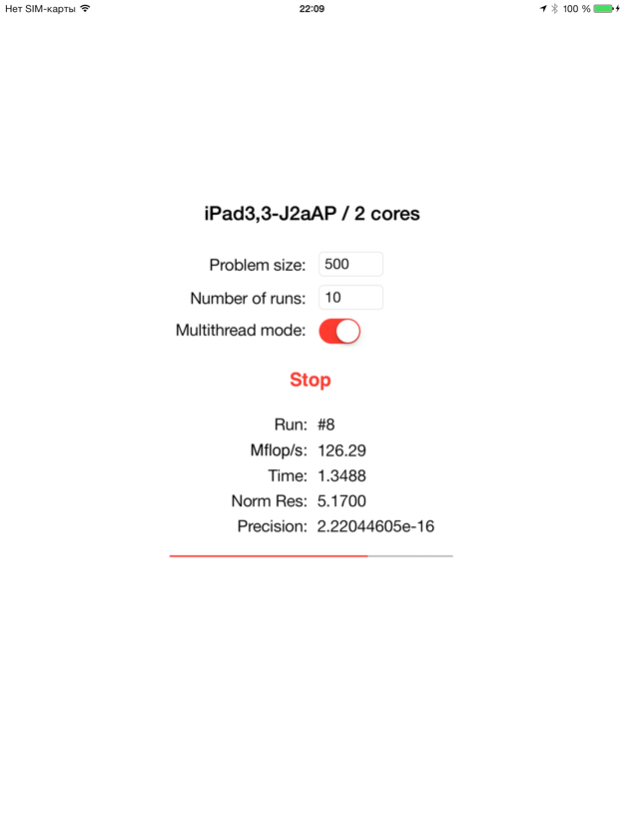Linpack 1.5.1
Continue to app
Free Version
Publisher Description
Linpack Benchmark
The LINPACK Benchmarks are a measure of a system's floating point computing power. They measure how fast a computer solves a dense N by N system of linear equations Ax = b, which is a common task in engineering. The solution is obtained by Gaussian elimination with partial pivoting, with 2/3·N3 + 2·N2 floating point operations. The result is reported in millions of floating point operations per second (MFLOP/s, sometimes simply called FLOPS).
Results.
Mflop/s:
Millions of floating point operations per second. A floating point operation here is a floating point addition or a floating point multiplication with 64 bit operands. For this problem there are 2/3 n^3 + n^2 floating point operations.
Time:
The time in seconds to solve the problem, Ax=b.
Norm Res:
A check is made to show that the computed solution is correct. The test is based on || Ax - b || / ( || A || || x || eps) where eps is described below. The Norm Res should be about O(1) in size. If this quantity is much larger than 1, the solution is probably incorrect.
Precision:
The relative machine precision usually the smallest positive number such that fl( 1.0 - eps )
Sep 15, 2017
Version 1.5.1
This app has been updated by Apple to display the Apple Watch app icon.
support upcoming hardware and new iOS version
About Linpack
Linpack is a free app for iOS published in the System Maintenance list of apps, part of System Utilities.
The company that develops Linpack is Alexey Solovyov. The latest version released by its developer is 1.5.1.
To install Linpack on your iOS device, just click the green Continue To App button above to start the installation process. The app is listed on our website since 2017-09-15 and was downloaded 39 times. We have already checked if the download link is safe, however for your own protection we recommend that you scan the downloaded app with your antivirus. Your antivirus may detect the Linpack as malware if the download link is broken.
How to install Linpack on your iOS device:
- Click on the Continue To App button on our website. This will redirect you to the App Store.
- Once the Linpack is shown in the iTunes listing of your iOS device, you can start its download and installation. Tap on the GET button to the right of the app to start downloading it.
- If you are not logged-in the iOS appstore app, you'll be prompted for your your Apple ID and/or password.
- After Linpack is downloaded, you'll see an INSTALL button to the right. Tap on it to start the actual installation of the iOS app.
- Once installation is finished you can tap on the OPEN button to start it. Its icon will also be added to your device home screen.